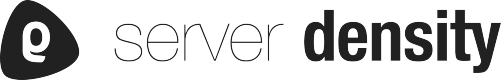Widget json objects have a config field where the widget configuration is stored. The configuration depends on the widget type. This different configuration variants are described in this document.
cloudStatus
This widget type shows the status of some cloud vendors
cloudStatus Parameters
| Parameters | Description |
|---|---|
| providerId | Name of the provider |
amazon | |
digitalOcean | |
google | |
joyent | |
linode | |
rackspace | |
salesforce | |
softlayer | |
windowsAzure | |
| feedUrl | Url of the news feed. The feed needs to be one of the specified on the Cloud status widget feed url list page. If the feed you wish to use is not in this list you should use an RSS widget, which can be configured with any feed. |
Example Configuration
{
"providerId": “amazon”,
"feedUrl": "http://status.aws.amazon.com/rss/cloudfront.rss"
}
graph
This widget shows time series data
graph Parameters
| Parameters | Required | Type | Description |
|---|---|---|---|
| requests | No | list of dicts | Each dict in the list can contain the scope, metric, and tags fields.The scope field will contain the id(s) of the subject device/service or the regex filter to be used on the device/service list. The metric filed will contain the name of the metric being displayed. The tags field will contain the tagged instances that will be displayed for the selected metric |
| filter | Yes | dict | Object containing the metrics to be graphed. The JSON representation to the left would graph all available apache stats. |
| type | Yes | string | "line" for line a line graph. "area" for a stacked area graph. |
| tall | No | bool | True makes the maximized view of the graph extra tall. |
| seriesStatesv3 | No | dict | Contains the series configuration of a graph such as assigning series to the left or right axis or disabling them completely. |
Example Configuration
"requests": [
{
"scope": [
{
"filter": "[1|2]"
}
],
"metric": "system.processes.number"
},
{
"scope": [
{
"item": "5ad9d132b03e85d53165456a"
}
],
"tags": {
"device_name": "*"
},
"metric": "system.disk.in_use"
},
],
"type": "line"
rss
This widget shows the last entries from the specified RSS feed
rss Parameters
| Parameters | Required | Type | Description |
|---|---|---|---|
| feedUrl | Yes | string | Url of the RSS news feed. |
Example Configuration
{
"feedUrl": "http://status.aws.amazon.com/rss/fps.rss"
}
serviceStatus
This widget shows the current status of one of your service checks
Config Parameters
| Parameters | Required | Type | Description |
|---|---|---|---|
| serviceId | Yes | string | Id of the service this widget will display information from. |
Example Configuration
{
"serviceId": "5457a1ff95fe35c63174751f"
}
openAlerts
This widget shows the number of open alerts
openAlerts Parameters
entity Is a dictionary which is the definition of the subset of entities from which to count alerts.
Within entity the following parameters can be used.
| Parameters | Type | Description |
|---|---|---|
| id | string | Id of the device or service or the name of the group. Use all for the whole account |
| name | string | Name of the device or group |
| type | string | What type it is. See the following types. |
| type > device | string | The id is from a device |
| type > deviceGroup | string | The id is from a deviceGroup |
| type > service | string | The id is from a service |
| type > serviceGroup | string | The id is from a service group |
| isGroup | bool | Depending if the ID is from a group. |
Example Configurations
{
"entity": {
"id": "all",
"name": "The entire account",
"type": "all",
"isGroup": false
}
}
{
"id": "5458c45276d3776004900000",
"name": "test",
"type": "device",
"isGroup": false
}
{
"id": "5358f95f76d377e876000000",
"name": "www.serverdensity.com",
"type": "service",
"isGroup": false
}
{
"id": "test_group",
"name": "test_group",
"type": "deviceGroup",
"isGroup": true
}
{
"id": "Monitored websites",
"name": "Monitored websites",
"type": "serviceGroup",
"isGroup": true
}